Surface Go First Impressions
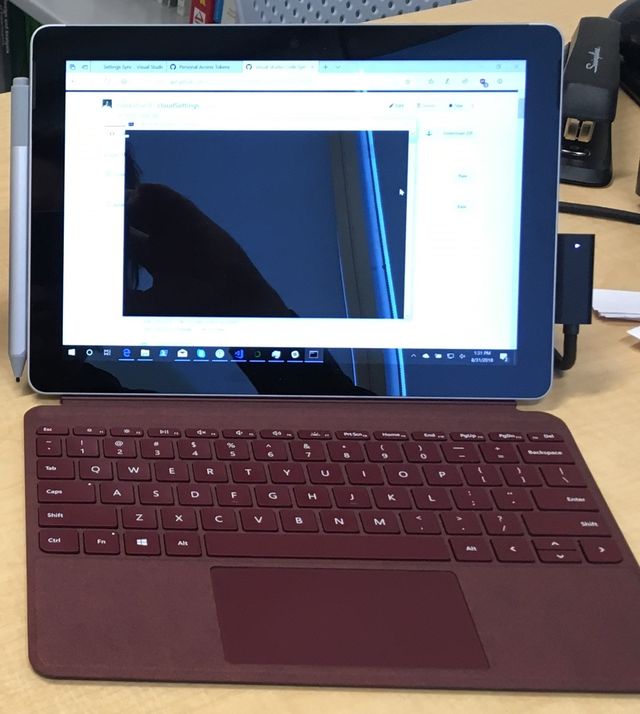
Microsoft has repeatedly been trying to make strides into an entry-level market for its Surface devices, and so far none of them have stuck. There was the Surface RT, which used an incompatible processor and couldn’t run normal Windows software. The Surface 3 used an Atom CPU and didn’t last long. And now they have the Surface Go, a 10” Surface sporting a Pentium processor and full Windows 10.
I have been using the Surface Pro for a few years now. I love them, but have also had some reliability issues: my work SP4 has been glitchy as long as I have had it (display freezes), and my personal device ceased to boot about a year and a half after I bought it. They are on the large side for a lot of tablet use cases — it’s hard to use it as a reading device — but it is fantastic for marking up PDFs and drawing, and I have made significant use of its drawing capabilities in class. The Windows Ink Workspace is very helpful, because I can take a screenshot and start drawing on it to mark up different parts of the query we just ran against the database.
But when the Surface Go came out, and I was increasingly frustrated with the display glitch on my SP4, it seemed like a great potential fit. And so far, so good.
What I Need
I work on a combination of my portable device and my desktop workstation. The primary cases where I need my portable device, however, are teaching, meetings, and travel. For that, I want:
- Small enough I can use in small environments
- Light weight (changing from the 3lb Zenbook Prime to 1.85lb Surface Pro 4 was a noticeable improvement)
- Solid battery performance
- Good performance for basic remote work (browsing, Google suite, Office, some programming)
- Ability to read and mark up PDFs, tablet-style, for review, grading, and student collaborations
- Run software needed for teaching (DataGrip, sometimes IntelliJ)
The SP4 did these quite well, although its battery (especially in the i7 version with the standard university software load) was underwhelming.
But the SP4 is still a little large for an airport tray table, and I can go about a half a day in a conference before the battery is done. Also, since I am moving my primary software from Java to Python, I no longer need heavy JetBrains IDEs for programming and instead can do almost everything in VS Code.
Surface Go Benefits
Looking at the Surface Go, I saw a number of benefits:
- Smaller size will work better in airplanes
- Even less weight (1.15lbs. or so)
- Decent battery (but rated for less life than the 2017 Surface Pro)
- USB-C, including power delivery support, opening up a wider range of secondary batteries
- Surface connector, so I can continue to leverage my investment in Surface docks and chargers
The processor is significantly less powerful. I don’t really understand the Pentium line, but I think the Go’s CPU is a Core-based CPU, not an Atom, but it’s no Core i5. However, since my local client processing needs have decreased, that isn’t a big deal if it gives me decent battery life.
The USB-C benefit is one of the things that finally sold me. I had looked at battery packs that could charge a Surface Pro, but they were big, heavy, and hard to find. There are quite a few options for USB-C, including several that can provide enough power to charge the Go. The Anker PowerCore+ 26800 has 3x the capacity of the Go’s internal battery and produces sufficient wattage to charge it. This opens the door to being able to use my tablet for an entire day of conferenceing without needing to find one of the scarce power outlets.
Initial Impressions
Now that I have the device (8GB model w/ 128GB SSD), what do I think?
I think it’s going to work out pretty well. Battery seems pretty good for what I’ve done so far; a few hours with general usage. I’ve been using the Edge browser to help keep battery life up.
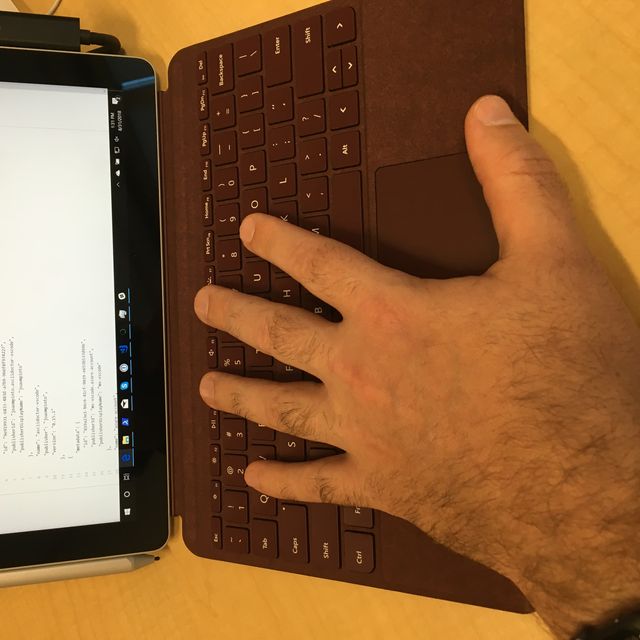
The keyboard is small. Uncomfortably so, sometimes, but I am writing this post on it. I think this may be a benefit: encouraging me to not try to do everything while I am traveling or having it at home, and to use my desktop (with better ergonomics) when I am in my office.
The CPU is fast enough for most of what I do. GMail is a little sluggish but usable. General web browsing in Edge is pretty snappy. TweetDeck is slow (typing is surprisingly slow), but it works. Some software installation was very slow (Anaconda and VS Code extensions); the Windows anti-malware scanner was working overtime while they dropped all their various software files on the SSD. Compiling my web site is also pretty slow. But now that things are installed, it works pretty well in general (and there’s no noticable lag editing in VS Code).
The display is small, and not quite as dense (it runs at 1.5x scaling instead of the 2x on a Surface Pro), but it is clear and smooth.
Physical manufacture doesn’t feel quite as solid as the Pro (kickstand hinge feels a little weaker, and the physical buttons aren’t as refined). There’s still the magnet for the pen on the left side of the display, but the pen tip goes almost all the way to the bottom of the screen, so I’m concerned about damaging the tip if I keep it there most of the time.
But overall, I think it’s going to be a good device for my needs.