2019 State of the Tools
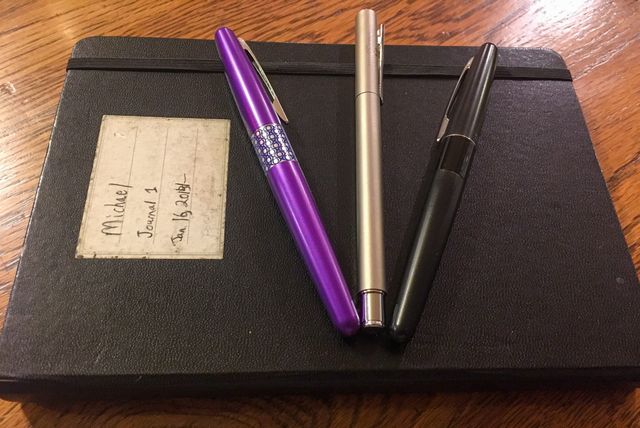
Each year, I write a description of my current set of tools. It’s time for the 2019 edition.
Mostly the Same
Most of my stack is the same as last year. Highlights:
- Surface devices for portability (Pro 4 at home, Go at work). When it is time to replace my now-aging Pro 4, I will probably get a Go (hopefully a Go 2 by then) for home, as I really like the portability and do most of my gaming on the desktop now.
- Dell desktops.
- iPhone SE and Apple Watch.
- Windows 10 on the client.
- Red Hat (now RHEL 8) on the work server.
- Google for work e-mail; Office 365 for personal e-mail, docs, and storage.
- Signal and WhatsApp for most personal communication.
- Slack and Hangouts for work messaging.
- Word and Google Docs for writing; Paperpile for citation management.
- Python for most programming; Rust for targeted speed improvements, JavaScript for web-related things.
- Editing in VS Code almost exclusively; a little Nano in the terminal.
- Grapholite, Paint.net, and occasionally Inkscape or Krita for graphics. Lightroom and PS Express for mobile editing.
- Drawboard PDF for PDF reading and markup.
- 1Password for password management.
Additions and Changes: Scripting and Editing
This year, I have adopted Data Version Control (dvc) for scripting and managing data in experiments. Last year I mentioned that I was not happy with Invoke; DVC has filled in the gaps and is quite a nice tool for managing experiment steps, dependencies, and output files.
I now use docopt for writing the command-line interfaces to individual scripts, which are then controlled by DVC.
I have also leaned more heavily into VS Code, as its Remote mode is the best experience I’ve ever had editing code on servers. It also makes the Surface Go even more viable as an all-purpose portable device, because the code analysis server can run on the (beefy) remote server instead of the local machine.
Finally, I have refined my YubiKey setup, making work with remote servers (including VS Code remote sessions) pretty seamless.
Experimenting with Citations
I spent some time this year using Zotero as my citation manager again, but switched back to Paperpile early in the fall. Paperpile’s interface is more polished, and it now has a Word plugin. It also doesn’t take nearly as much local disk space.
Pens
I continue using the Leuchtturm 1917 notebooks for my daily planning. This year I switched from technical liners to fountain pens.
I have had a great deal of fun with fountain pens. They can be a bit messy, but feel great and write well. I get a joy from writing with them that I haven’t had from writing in a while. My current set is:
- Faber-Castell NEO Slim Stainless Steel with Waterman Intense Black ink
- Purple Pilot MR Retro Pop with Pelikan 4001 Violet ink
- Wing Sung 3008 with Rohrer & Klinger Morinda Red ink
- Kaweco Sport with Kaweco black cartridges
- Pilot Metropolitan with Noodler Blue Black ink
- Platinum Preppy EF (several colors)
I tend to run F or EF nibs, preferring EF for my planning notebook. I don’t particularly like the Wing Sung pen; Amazon had a set of them cheap, and it was an inexpensive way to quickly expand my color set. I have been replacing the Wing Sungs one by one, and don’t expect to keep using one for my red ink much longer. I might load a couple up with green and orange.
The Preppy is a fantastic pen to get into fountain pens. They are not very durable, but write quite well and can be had for around $5 each.
My favorite for writing are probably the Pilots (MR Retro is just a Metropolitan with a different design). Smooth, reliable, and pretty clean. The Noodler Blue Black ink has a long dry time, so it isn’t very good for my planning notebook, but it’s great for journaling or other sequential writing. The Morinda Red is beautiful; I bought it in part because JetPens reported that it worked particularly well on copy paper, but I mostly use it for highlights in my Leuchtturm. I use the purple Pilot for markup, grading, and contrast / highlights in my planning notebook.
The Faber-Castell has been a little disappointing. Once ink starts flowing, it works well, but it usually takes a bit to start. The Pilot pens reliably start writing immediately.
Cycling
I had been using Trails on my phone for tracking bike rides. It worked pretty well, and I loved that it kept all my cycle records locally on my phone. It also conneted nicely with my Topeak speed and candence sensor. However, the development team seems to have dropped away (their server SSL certs have been expired for several months), and my phone battery doesn’t last for longer rides, especially when my route takes me out of cell service area.
So I got the Wahoo ELEMNT Bolt for my road bike, started tracking my rides in Strava, and generally have been pretty happy with the arrangement. It works with my existing Topeak sensor, has great battery life, solid physical and UI design, and Wahoo’s mapping is quite good as well (at least in Boise).
I also made some upgrades to my commuter: rebuilt the front wheel around a Shimano Alfine dynamo hub and installed Bush and Müller lights. Not worrying about charging my bike lights every day is wonderful. End of the year, replaced the Cateye Padrone I was using with an ELEMNT Mini so I can track my commutes in Strava as well.
Bikes are a Specialized Diverge Sport (road) and Novara Gotham (commuter).
What’s Next?
I’m upgrading my work desktop; sticking with Dell, but getting an i9 with 64GB RAM at the beginning of the year.
I’m not sure how much longer I will stay with the iPhone SE; I love the SE’s form factor, but since iOS 13 I am having no end of battery problems, and the OLED display in the iPhone Pro 11 is extremely tempting. A larger screen would also make it easier to read more on my phone.
I’ll probably make a few other changes as well, but seem to be settling in to a set of tools that work well with minimal maintenance headaches.
It has taken me forever to find acceptable financial software, though.